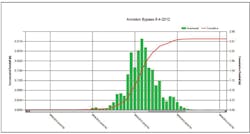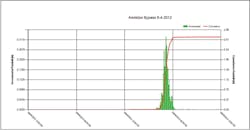Norman Chamberlain, vice president of Taylor Engineering Associates in Auburn, ME, remembers the days when he’d have to do pond routing by hand.
“That’s very complicated and time consuming,” he says. “I progressed into computer programs that did routing and storage indication, and that’s a big time-saver.”
Since the early 1990s, Chamberlain has used HydroCAD for that purpose. Like many of his peers throughout the country, Chamberlain uses software to offer important data and save labor.
Chamberlain’s software of choice, HydroCAD, is a computer-aided design tool for modeling stormwater runoff. Its drainage calculations include SCS, NRCS, and SBUH runoff hydrographs; Rational Method with automatic IDF curves; use of local rainfall data or a predefined rainfall library; hydrograph routing through ponds and reaches; coupled ponds with automatic tailwater; automatic hydraulics and culvert calculations, and progressive dam breach simulations.
Other calculations include automatic pond storage calculations, including embedded storage chambers; automatic layout and modeling of underground storage systems; land-use analysis and pollutant loading calculations; built-in CAD watershed import; and management and reporting of multiple rainfall events. The software is designed for studies using the TR-20, TR-55, or SBUH methods.
Chamberlain has found the software particularly useful in a job in Lewiston, ME. The project involved an expansion of an area of the city of Lewiston by various developers. Streamside is an 84-lot subdivision located on the edge of the developed portion of Lewiston.
In addition to local approvals, the proposed development required permits under three Maine Department of Environmental Protection laws addressing site location of development, natural resource protection, and stormwater.
Since 2005, Maine’s stormwater law has required developments to treat water quality and, for large projects such as the Streamside subdivision, water quantity. State regulations also required that two previous subdivisions be included in the stormwater design of Streamside, increasing the project to 120 lots and 67 acres. The development was approved by the city in 2010.
The project is located at the bottom of a 284-acre watershed and surrounds a small, unnamed pond located just before the runoff discharges to No Name Brook. The rest of the watershed is a mixture of developed areas, including a large trailer park, a power line, meadows, woods, and wetlands.
Chamberlain’s client, Maine Source Realty of Auburn, had done two of those expansions for a total of 36 lots.
“My client looks at 15 or 20 units per development. The land they had supported 84 lots, so they authorized us to do the entire planning for the overall project, which included the stormwater,” says Chamberlain.
Chamberlain says he finds the graphical interface of HydroCAD easy to use in helping him on complex jobs such as this one, in which he modeled the entire 284-acre watershed to the outlet of the pond to take advantage of hydrograph lag and detention effects of the existing pond.
“We had to put in wet ponds and other stormwater treatment facilities for the water-quality portion, but because the area was so large, we had to look at water quantity and flooding,” he says. “By using HydroCAD, I can take advantage of the existing small pond and the lag effect of the large watershed and culverts under roads and a number of other factors. It saved us money in having to provide stormwater detention in these water-quality basins. They didn’t have to be larger than needed.”
Chamberlain found it easier to take advantage of some of the normal hydrologic parameters his firm uses in designing such areas.
“You can put in a reach and track the hydrograph down a pipe system or a small stream. I was able to take advantage of the lag. The site has a watershed that’s a quarter of a mile away, and that runoff has to get to this pond, and you have all of the hydrographs peaking at different times. Taking advantage of that, you can reduce the amount of stormwater detention that you need to have.”
Taylor Engineering is designing for 120 lots. The overall project has four major phases, with each phase having between one and four separate smaller phases. The firm was required to show that after each phase was completed, the development still met water quality and quantity requirements.
To meet the requirements of the stormwater law, five wet ponds were proposed, including conversion of a detention basin constructed for one of the previous developments into a wet pond. Several buffer areas also were proposed to bring treated impervious surfaces up to the required 75% for the more than 7,000 linear feet of roads and 95% for the house lots.
After the existing and full buildout HydroCAD models were developed, intermediate models were prepared for the first through the third phase to check against the existing conditions.
Chamberlain found the program he used prior to HydroCAD was advantageous because it could run a detention pond into a detention pond. “That’s a big deal, because you get an enhancement of the detention effect and you can take advantage of that,” he points out. “HydroCAD takes it to the next level, because you can have a pond into a pond into a pond.
“With the newer versions, you can have the water go backward, so if one pond fills up and starts causing backwater on an upstream pond, it will show you that and take advantage of that. A lot of these models don’t do that; it’s like the pond goes over the edge of the earth. This is more of a real-world modeling system. I’ve been very happy with it.”
Chamberlain says another advantage to the software is his ability to set up sub-catchments, reaches, and ponds to monitor various components.
“One of the major tasks we had to do with this project was to show the city of Lewiston that, in every phase, we were meeting both our treatment goals and our stormwater goals, so I essentially had five separate models for this project condition, and I compared that to phase one and then phase one and two and then phase one, two, and three, and then the entire project,” he says. “I could easily copy the project and delete things as we needed to.”
Evaluating BMPs in Alabama
With just latitude and longitude coordinates, RainWave software helps monitor the performance of BMPs in response to rain on a construction job site, sending end users daily e-mails and monthly reports.
Using different data sets in conjunction with the coordinates, “what we’re looking at is actually a specific location on the ground where we’re breaking out what the distribution rainfall is,” says John Curry, chief technology officer and founder of RainWave.
The 8-4-2012 rain event maximum 30-minute rainfall is 1.5 inches.
Curry uses Alabama as an example of how it works. “Say you’re in Alabama and you have to clear off an acre or more of land; you have to get a permit. Part of that permit requires that you monitor rainfall on your site. If you’re 20 miles from your location, there’s a significant expense in going to that site and checking that gauge if there’s nobody on site, which is very typical,” says Curry.
RainWave monitors the rainfall at that location. “When it exceeds whatever the threshold amount is-in Alabama, the permit indicates if it’s more than a three-quarter-inch rainfall, you need to check your best management practices-we’ll monitor that site and where the system sees the threshold has exceeded three-quarters of an inch, it’ll send out an e-mail, and from there the project manager or engineer or CPESC will go do their inspection.”
A daily e-mail is sent out each morning indicating how much rainfall a particular site received in the previous 24 hours. A monthly tabulation also is provided, offering end users an archival benefit.
RainWave’s new product, RainGraph, breaks out a storm event, offering end users data in five-minute increments. “We can compare occurrence intervals,” Curry says. “We can determine if we had a two-year storm event or a 100-year storm event. With rainfall distributions like that, we use this type of data for hydrologic models, for computing discharges to get volumes for water quality, or other such applications.”
One other example is the creation of hydrologic studies for project managers and engineers keeping up with rain days on a job site. “Not only do they know it rained so much within a 24-hour period, but they know when it fell in that 24-hour period, so there’s a lot of information that can be gathered from that,” Curry says.
From an erosion control standpoint, RainGraph helps out with liability issues when there has been a significant weather event, Curry says. “If you’re in Alabama and you had 2.1 inches in a 30-minute period in Auburn, that’s equivalent to a 10-year, 30-minute storm event,” he says. “Two inches in 30 minutes will absolutely hammer a site because there is so much runoff. That comes off and can degrade, overwhelm, or fail your best management practices. The more we’re monitoring and the more information we get like this, the more history we’re going to have of what BMPs can stand up to what type of events.”
One end user of the RainWave and RainGraph programs is Barry Fagin, an environmental program engineer for the Alabama Department of Transportation.
“We build and maintain roads and bridges,” Fagin says. “Stormwater is a big part of our world, and how we collect and manage and learn from the data associated with stormwater is critical to the success of our stormwater program, which is part of our environmental program.”
Challenges abound: regulatory challenges, legal challenges related to stormwater, and a public perception with which Fagin says he deals on a daily basis in “helping to set or manage the expectations of the general public who see that what we do is important. It’s important to have the best available data when we’re dealing with our neighbors, the general public, and our regulators.”
Fagin and his team use RainGraph and RainWave to help them monitor BMPs.
“We have found that RainWave and RainGraph provide the very best information out there,” says Fagin. “It gives us some confidence and security in our decision-making in regard to stormwater.
“Without rainfall, we wouldn’t have to worry about erosion and sediment control at all. It lets us know exactly what’s going on at our site in terms of rainfall. It’s critical to understand rain, and with RainWave and linking back with RainGraph, we can create graphs and understand exactly what happened during a storm event whether we were on the site or not.”
The software program enables the Alabama DOT to evaluate its BMP effectiveness based on what is known to happen on the site with respect to rainfall and make adjustments accordingly.
“Otherwise, we’re shooting at the dark,” Fagin says. “We’re continually learning, adjusting, and getting better every day. In many cases, we’ve been able to defend ourselves and say this rainfall event constituted a larger rain event than we’re expected to design for and to manage on our construction site, so we’ve been able to show others that we were prepared.”
In other cases, a certain stage rain event may have overwhelmed the BMPs, indicating the need to strengthen the BMPs for the stormwater plan or provide additional BMP support on the site.
“In our work, we deal with large disturbed areas. We have to move a lot of dirt, therefore we have to disturb a lot of acreage, and that disturbance is usually in a linear fashion, so we’re crossing over watershed after watershed,” Fagin points out.
“Another benefit to RainWave is we can know the intensity, the duration, and the amount of rain on any particular point that we choose to monitor. It’s important to know what’s going on not at just the beginning or the end, but what’s going on in between. We can have a heavy rainfall on one end and not on the other. It helps us to better understand that. That’s part of our job.”
Fagin says he appreciates the automated notices he receives from RainWave that indicate the area being monitored has reached a certain threshold.
“With RainGraph, we can go back and create graphs for any period of time and look at the storms to see what exactly went on in terms of intensity and duration,” he says. “It’s not just the rainfall that falls from the sky that affects us, but the saturated condition of the ground can also play a big part in what storm event you experienced on that job site. Because we’re getting good information about the effectiveness of our BMPs for certain rain events, that helps us to prepare for the next job as far as our BMP designs.”
Fagin and his team have come to learn that the most effective, most economical BMP for erosion control is existing vegetation.
“Delaying and limiting disturbance is probably the most effective; right behind that would be quickly reestablishing vegetation moving forward,” he says.
Fagin strongly believes that it’s important to have the best technology available to measure stormwater BMPs. “I think that data regarding rainfall is too important to be left to a supermarket rain gauge,” he says. “It’s a critical element of our work. Sometimes we rely on labor and one rain gauge stuck under a tree. We don’t take that element of our work as seriously as I personally think we should.”
Technology helps save on labor, he points out.
“We don’t have to physically drive out to a job site and read a rain gauge that may have filled up over the weekend or may have a crack in it or debris in it or all of the things that go along with rain gauges,” he says. “We’re getting somewhat real-time information every morning. We’re waking up to RainWave telling us how much it rained on our job site, whether it’s the weekend, night, or holiday, and it’s putting it in our hands automatically. We don’t have to search for it.”
Figuring Volumes and Flow
Stellar J, a general contracting company operating in the western United States, is engaged in the building of sewer and water treatment plants, pump stations, and green energy projects. For estimator Marty Thibert, one of the most important tools in his toolbox is SiteWorx/OS by Vertigraph. The construction management software enables Thibert to digitize a site.
SiteWorx/OS digitizes directly from TIFF, PDF, and DXF, among other raster and CAD format files. The software can be used to digitize existing and proposed contour lines, spot elevations, and areas as well as project boundaries, topsoil strip areas, and topsoil respread areas to produce automatic information on cut calculations, fill volumes, and areas with subgrade volumes. It can create reports including three-dimensional graphics of the existing and proposed sites, cut and fill volumes for various grids, soil analysis reports, and reports that provide vertical and horizontal cross-sections of the project showing existing and proposed elevations. All information can be exported to Microsoft Excel and Word.
Thibert likes that he can use the software with Adobe PDF drawings. “By pulling up the different plan sheets that show the existing contours as well as the new contours, you can overlap the different contours to determine the volume of material,” he says. “You can also snap in for areas if you have certain set elevations for structures, put in a subgrade elevation, or put in a section for a road.”
Thibert can establish a set elevation or follow specific contours and cuts down, so there can be finished elevations that show contour lines going across the top of the road. The software can also deduct the volume of the asphalt and the volume of the base rock and offer information on those volumes in one of the reports.
He also uses it to stitch one drawing with another drawing.
While Thibert uses the software primarily for volume calculations, he says it can also be used to promote adequate drainage and figure out erosion and sediment control measures.
“Adequate drainage is the primary responsibility of the design engineer,” he says. “We show the volumes of what they design. You can actually look to see how much you’re cutting and where you’re cutting it and how much you’re filling in locations to figure out how you’re moving the material. You can also review the slopes that you have following specific directions as far as changing contours. You can point out to the design engineer which way the water should be flowing-down this slope in this direction or down this ditch line, going from here to there.”
Monitoring Levees
A new levee erosion monitoring system is under plans for beta testing by High Sierra Electronics. The Remote Erosion Monitoring System (REMS) is designed to warn of erosion taking place below the water’s surface during a high-water event-potentially damaging the structural integrity of the levee-before the water recedes. The system gives emergency managers more time to deal with the problem and begin evacuations if necessary.
Green lines show rainfall in a five-minute period; red shows the cumulative amount.
REMS uses devices several inches in diameter that are embedded within the levee; if erosion frees a device from the levee, it floats and begins to transmit a signal, repeating its identification number, which indicates where that particular device was embedded and at what depth. If several devices have been embedded at various depths, their collective signals will indicate the extent and severity of the damage.
Detectors installed downstream of the levee or on vehicles pick up the signals from the floating beacons and transmit the information to a data collection center, where it is sent to appropriate personnel.
REMS is expected to be used at sites where erosion is known to be occurring but where repairs have not yet been completed, as well as areas upstream and downstream of stretches that have been rock-faced, outside river bends, on older levees of substandard construction, in areas with aging pipe installations, and on levees with active burrowing mammal populations or year-round water exposure.
Helping a Utility’s Billing Process
Columbus, OH, has operated a stormwater utility based on impervious areas and equivalent residential units (ERU) since the mid-1990s to cover the costs associated with maintaining the city’s stormwater infrastructure.
The Columbus Department of Public Utilities provides drinking water and sanitary and storm sewer services to approximately one million citizens in a service area that covers about 700 square miles, encompassing parts of five counties. At the time the city established the stormwater utility, it had digitized all of the nonresidential impervious areas into a CAD system from orthophotographs. The CAD system was available only to the mapping technicians, making it difficult to share information among the various sections within Department of Public Utilities.
The CAD system was never integrated with the billing system. Consequently, additional staff effort was required to keep the CAD and billing systems in sync manually, with the potential for data input error.
The city also maintained other stormwater-related data, such as credit information, in non-GIS flat files, also opening up the potential for errors.
City officials determined that the time had come to perform an overhaul of the entire stormwater utility impervious mapping and billing process, given the advances in technology, such as better LiDAR capabilities, and the city’s goal to better leverage its existing ESRI software. The Columbus Department of Public Utilities partnered with a local two-firm consulting team, EMH&T Inc. and Woolpert Inc., to provide services for this initiative.
Woolpert obtained a service-area-wide orthophotograph and performed LiDAR data collection, from which it extracted the impervious areas for the nonresidential properties, which were the only accounts being charged based on actual measured impervious area.
The city had already maintained an impervious layer in the CAD system, but the new collection effort allowed the city to verify its existing data while identifying areas that may have been missed over the years.
City officials expect the data collection effort will have paid for itself within the first year, according to Todd Pulsifer, GIS manager for Columbus.
Along with the mapping and impervious data extraction effort, EMH&T began the design and development of a stormwater utility management system (SUMS) that is an ESRI ArcGIS extension. The application creates a straightforward graphical user interface for the GIS technicians to both update and manage the impervious areas within ArcGIS.
Additionally, SUMS integrates through the back end with the city’s customer information system (CIS). This improves efficiency for the GIS technicians charged with maintaining the impervious data by allowing them to update the CIS directly from the ArcGIS interface, says Pulsifer.
It also eliminates the need for a GIS technician to jump between multiple applications and eliminates the risk of making errors while keying in the updated ERU information into the billing system, as that information is passed seamlessly from SUMS to the CIS, he adds.
SUMS also is able to handle the various stormwater credits the city provides to qualified businesses.
Pulsifer says the newly acquired data and tools helps the Department of Public Utilities identify other opportunities to be more responsive to customers. Stormwater questions were often previously referred to the GIS Mapping and Damage Prevention Section to be answered, because customer service representatives did not have easy access to the impervious-area maps.
The department is working with Woolpert to develop an internal JavaScript solution based on ArcGIS for Server, which will enable customer service representatives to pull up a customer’s impervious area map and summary directly from within the CIS application. The application allows the representatives to see a customer’s impervious area on a map and provide a summary of the billed ERUs, including any credits, and print and e-mail the information to the customer.
Going forward, Columbus is pursuing self-service customer access, in which customers will be able to view impervious areas and ERU summary information from home or work using the self-service ArcGIS for Server application without having to call a customer service representative.
“The investment made for this initiative has already yielded benefits by improving the efficiency of the GIS technicians’ workflow, reducing the potential for errors by integrating the ESRI technology-based SUMS application into the CIS, and improving access to impervious-area account information in a timely manner,” Pulsifer says.